Project Warlock II is one of the best old school FPS with extremely dynamic action and intensive battles. Weapons have an incredible kick and shooting would be a pleasure … if the controls weren’t broken. The game recently had an early access release, so it will probably be fixed, but if you want to play Project Warlock II on Steam Deck then the tutorial is below.
I. Best performance settings
Project Warlock II is running pretty well on Steam Deck. There are frame drops during larger battles, but performance usually doesn’t drop below 50FPS. My recommended graphics settings:
- Resolution: 1280×720, 60Hz, VSync: ON, Framerate cap: greyed out- This game has framepacing issues below 60Hz, so I don’t recommend using a different refresh rate in Steam settings. Enable VSync in the game and do not set a frame limit in Steam UI
- Quality: medium
- Lighting: standard
- no HDR
- Color Shader Opacity: 30% (personal choice)
- Comic Edges: personal preference
- Ambient Occlussion: On
- Real-time Reflections and Bloom are greyed out with these settings
II. Controller fix
Unfortunately the game has broken controller support. Analog sensitivity is very slow and even at 100% it is hard to play. Additionally character movement changes aiming speed. I managed to fix it (somehow). This issue also affects Xbox and PlayStation controllers, not only Steam Deck. Set in-game controller and mouse (important!) sensivity at 10% and use my Steam Controller Layout:

steam://controllerconfig/1640300/2827882706

If you want to tweak sensivity more just edit right analog settings in Steam Controller layout. You can also enable aim assist in game options.
III. UI small bugs fix
Project Warlock II has some small problems with UI at 1280×800 resolution – map screen is a little bit cut off. To fix this just play at 1280×720.


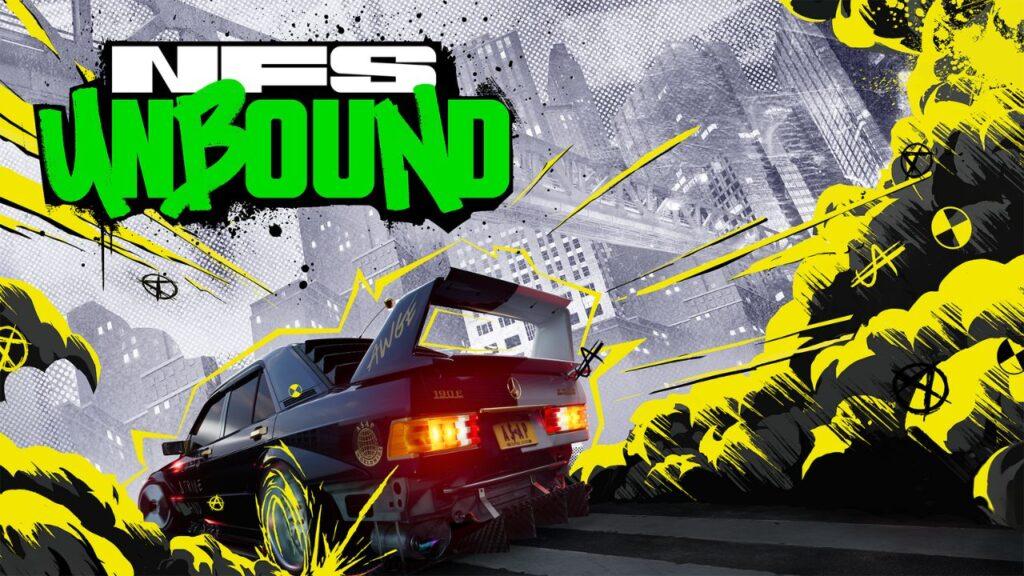




Why does the post have links to a bad antibiotics website?
Why does this have a link in the text to a pharmaceutical website…
Thank you so much for this comment. I don’t know what happened here. I saw this site first time with my eyes. Damn, I changed some site settings to improve security.