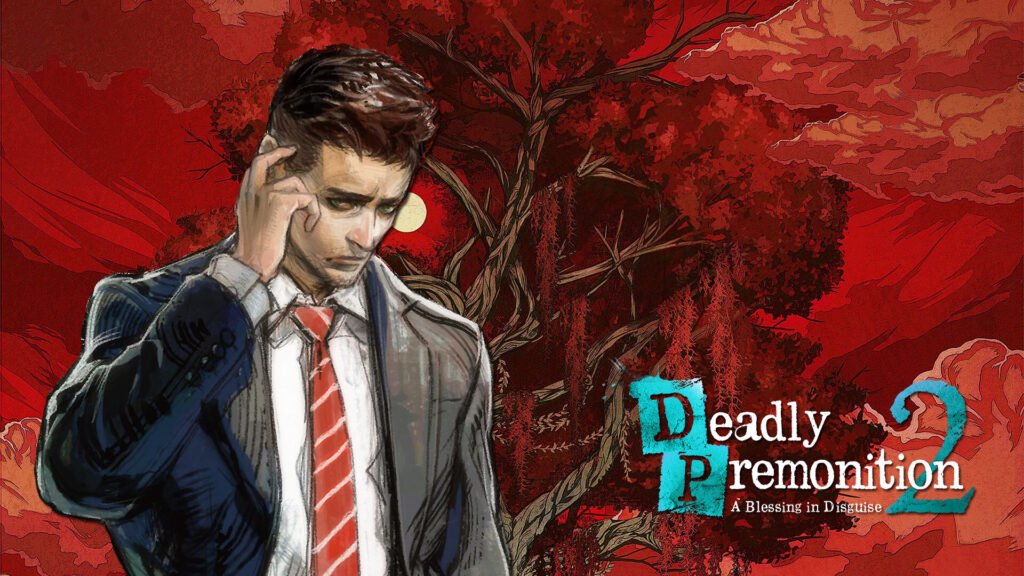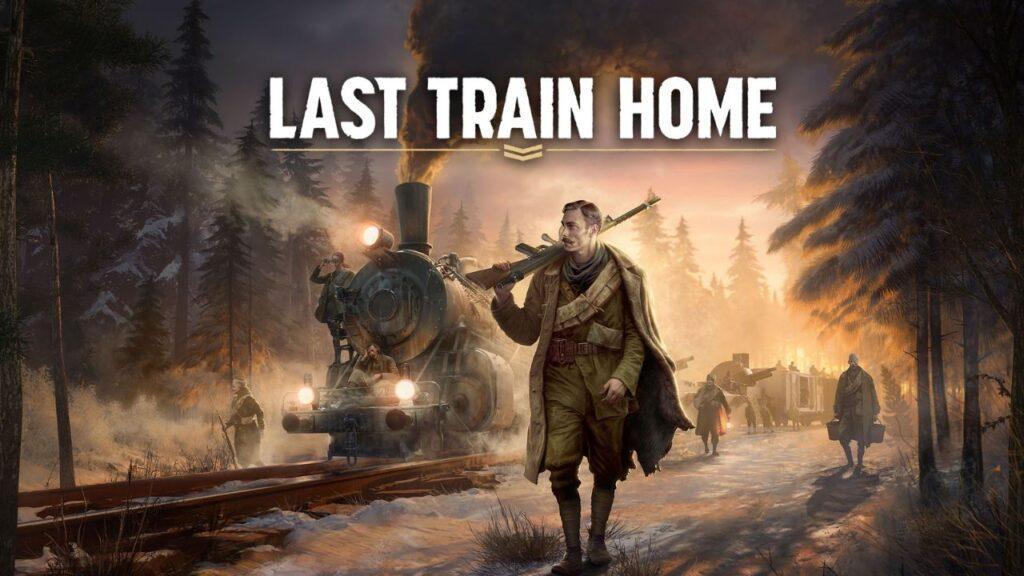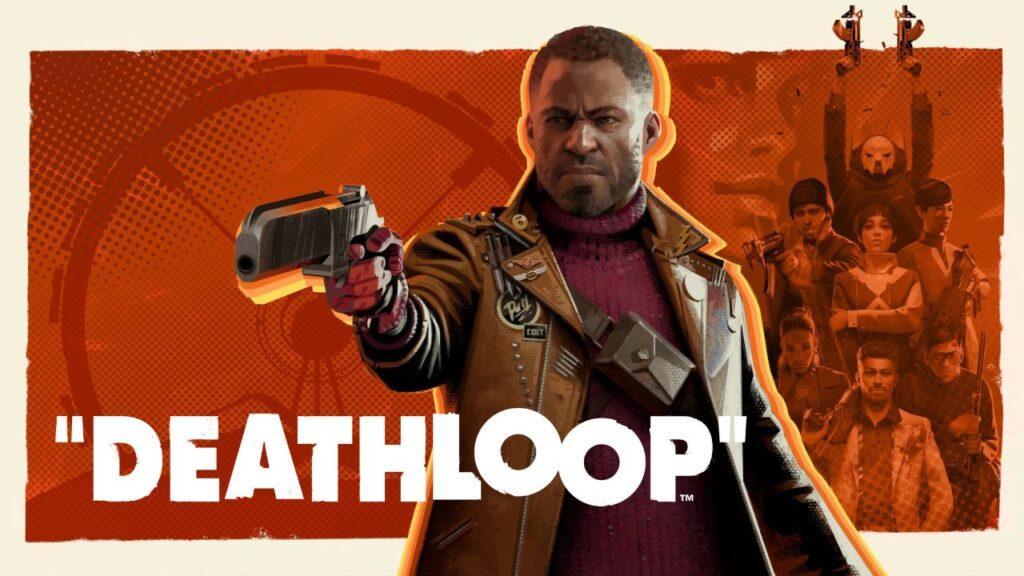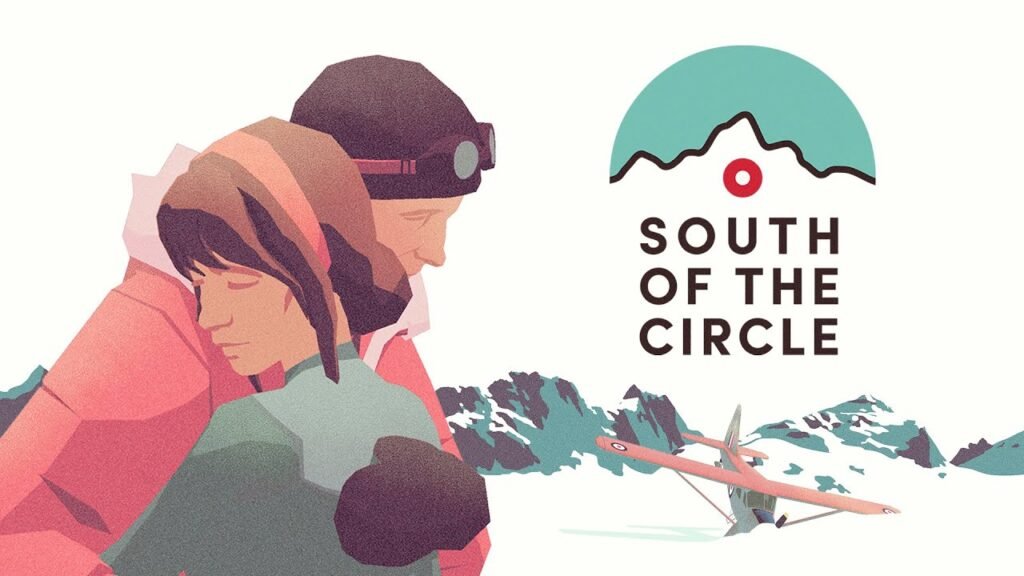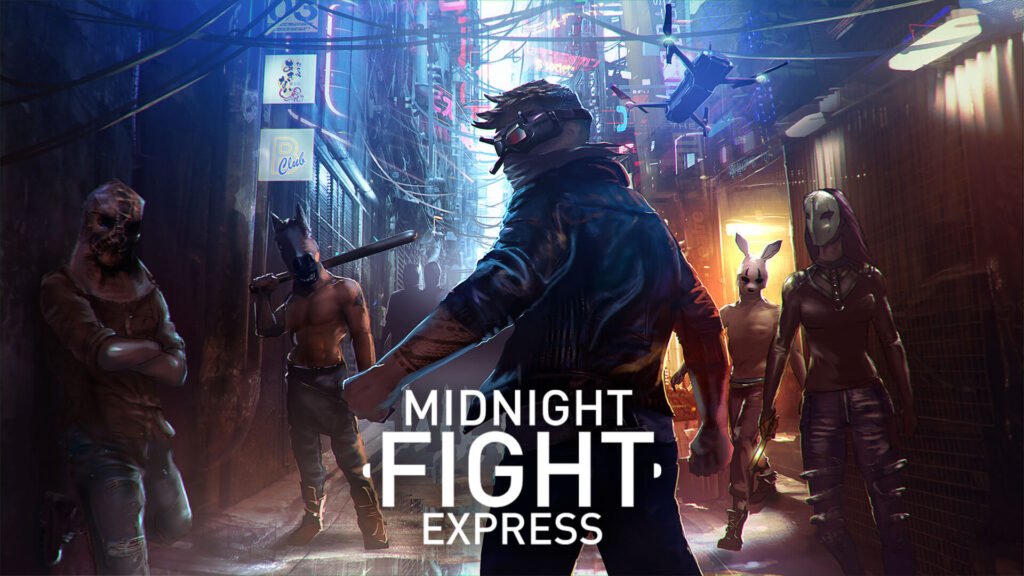After several hours of playing, I made the best graphics settings for Need for Speed: Unbound on Steam Deck. Solid performance, nice visuals- no more stuttering and crashing!
The best settings for Need for Speed: Unbound on Steam Deck – no more crashing and stuttering!
I. Reduce stuttering in Need for Speed: Unbound on Steam Deck
Use latest version of ProtonGE – tested on 7-41. Force it in the game compatibility tab.
In General Settings/Launch Options write this command: DXVK_ASYNC=1 %command%
Done! Stuttering should be gone.
II. Fix Random Crashing
In Desktop Mode download and run CryoUtilities
https://github.com/CryoByte33/steam-deck-utilities
Download InstallCryoUtilities.desktop from this repository with this link on your Steam Deck, then run it. (Right click and save file)
This will install a script and create a few desktop icons for the swap resizer tool.
Set Swap Size to 16 GB.
You will need usser password for this. Set it in desktop mode in SETTINGS/USER tab.

III. The best settings for Need for Speed: Unbound on Steam Deck
SCREEN MODE: FULLSCREEN
SCREEN RES: 1280×800
V-SYNC: ON
UPSAMPLER: AMD FSR 2
UPSAMPLER PRESET: QUALITY
SHARPENING: PERSONAL
GRAPHICS QUALITY: CUSTOM
TEXTURE QUALITY: MEDIUM
SHADOW QUALITY: LOW
TEXTURE FILTER.: HIGH
AMBIENT OCCLUSION: OFF
EFFECTS DETAIL: LOW
GEOMETRY DETAIL: MEDIUM
TERRAIN QUALITY: MEDIUM
VEGETATION DETAIL: MEDIUM
POST PROCESS QUALITY: LOW
LIGHTING QUALITY: LOW
DEPTH OF FIELD: MEDIUM
REFLECTION QUALITY: LOW
MOTION BLUR: PERSONAL
STEAM OS SETTINGS
REFRESH RATE: 60
FRAMERATE LIMIT: 30
GPU CLOCK FREQ.: 1300