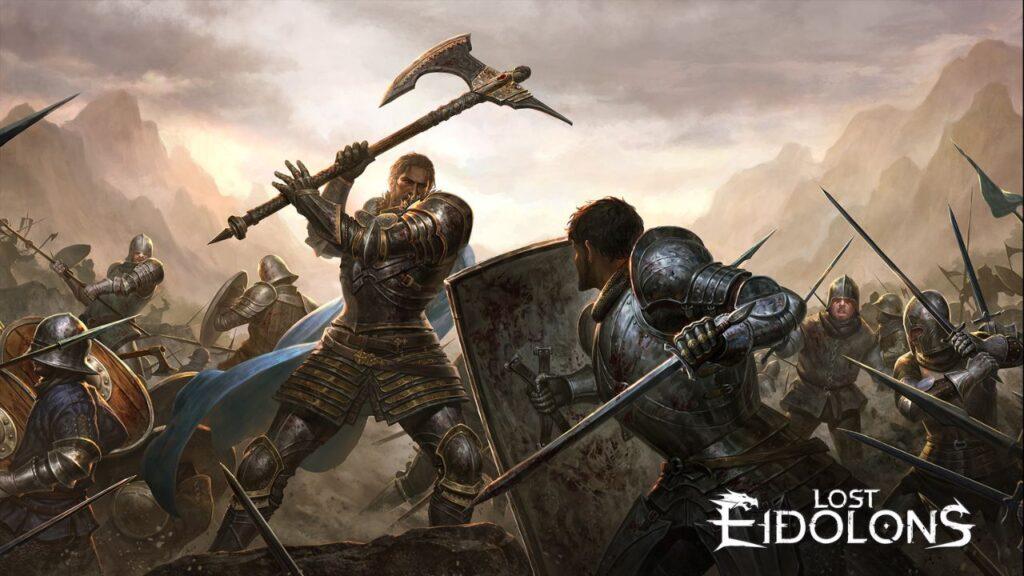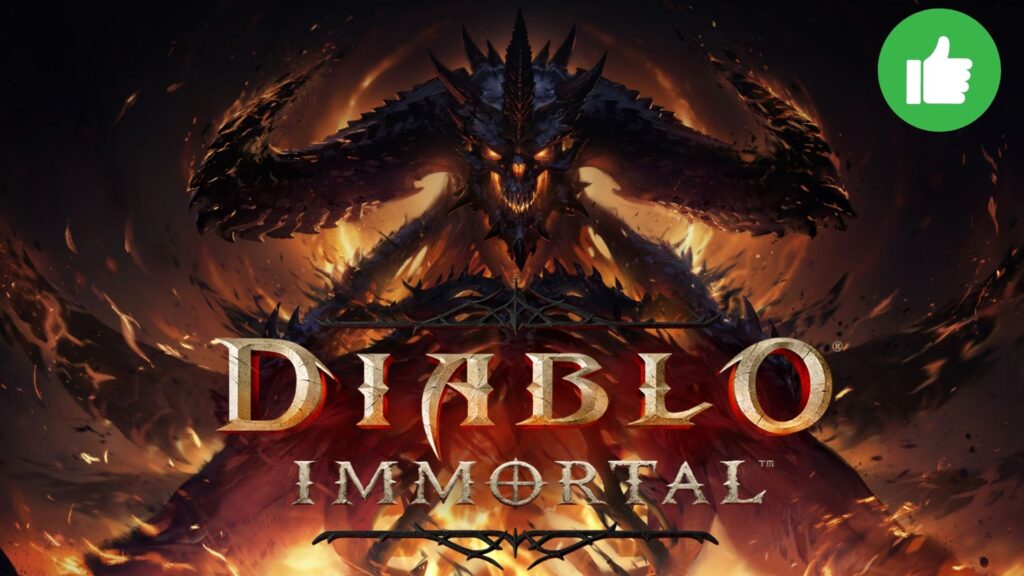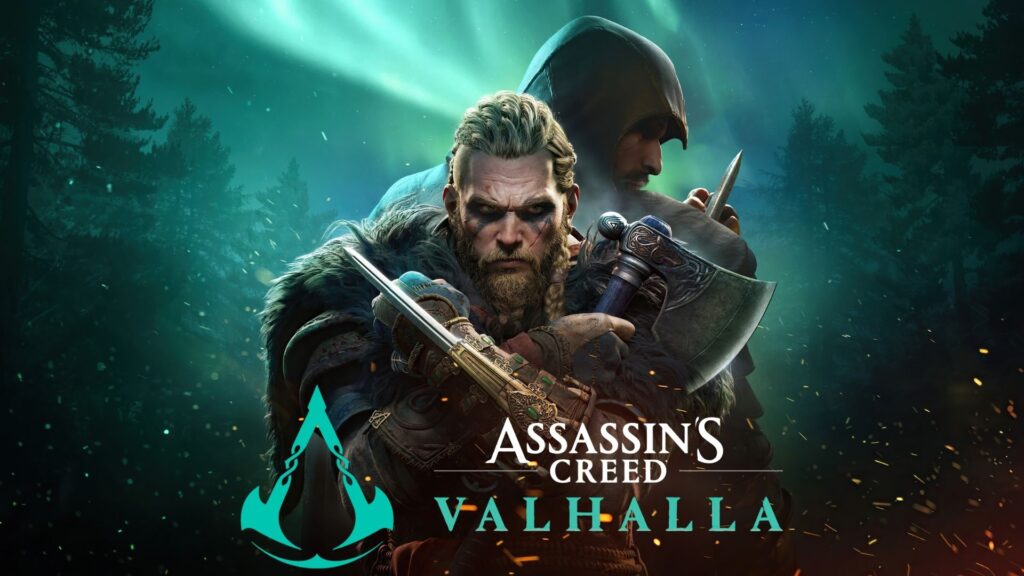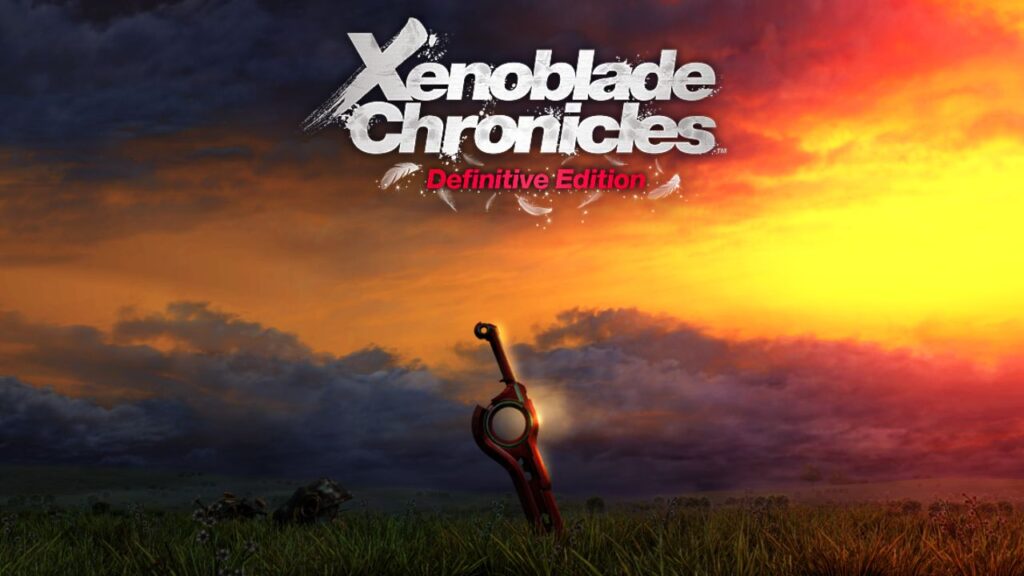Age of Darkness: Final Stand is a very intense hybrid of city builder, tower defense, survival and real-time strategy. The game debuted in early access a few months ago and is growing solidly with each update. Although the single-player campaign is not yet available, the sandbox mode provides hours of fun. By “fun” I mean raised blood pressure, anxiety and the immense satisfaction of winning.
We have here an interesting mechanic of dividing day and night – in the sunlight you explore the map and develop your kingdom, in order to fend off waves of enemies after sunset and survive until morning.
Until recently, the Age of Darkness: Final Stand was practically unplayable on Steam Deck running at 15-20FPS. After the 0.8.0 update, performance improved noticeably and the game runs quite well at 30FPS. Feel free to check out the guide.

I. Age of Darkness: Final Stand – how to fix startup error on Steam Deck
At this point, the game does not run on Proton 7.0.3. To fix startup error use “Proton Experimental” or “GE-Proton7-28” in Compatibility tab.

II. Age of Darkness: Final Stand – improve small UI and fonts
To improve the readability go the Settings/Display and set UI Scaling to 125%. It’s not perfect, but much better.
III. Age of Darkness: Final Stand – best graphic settings
This game is very demanding and the maximum framerate you can get on Steam Deck is 30FPS. Power Usage is close to 25-27W.

My recomended settings:
Steam Refresh Rate 60Hz
Steam Frame Limit 30FPS
Screen Resolution: 1280×800
Window Mode: Fullscreen
V-Sync: Off
Dynamic Resolution: On
Max Frame Rate: Unlimited
Textures: Low
Shadows: Low
Post-Processing: Low
Ambient Occlusion: Off
Bloom: Off
Anti-Alising: Off
Environment Detail: Off
IV. Age of Darkness: Final Stand – no controller support
Age of Darkness: Final Stand don’t natively support the controller, but with the use of touch pads I don’t have much problems with controlls on Steam Deck. There is pretty good community layout created by phasemaster: